Send DM Request Modal
Overview
The SendDMRequestModal component provides a user interface to confirm sending a Direct Message (DM) request. It is designed to display a confirmation dialog with customizable actions and messages.
GitHub File:
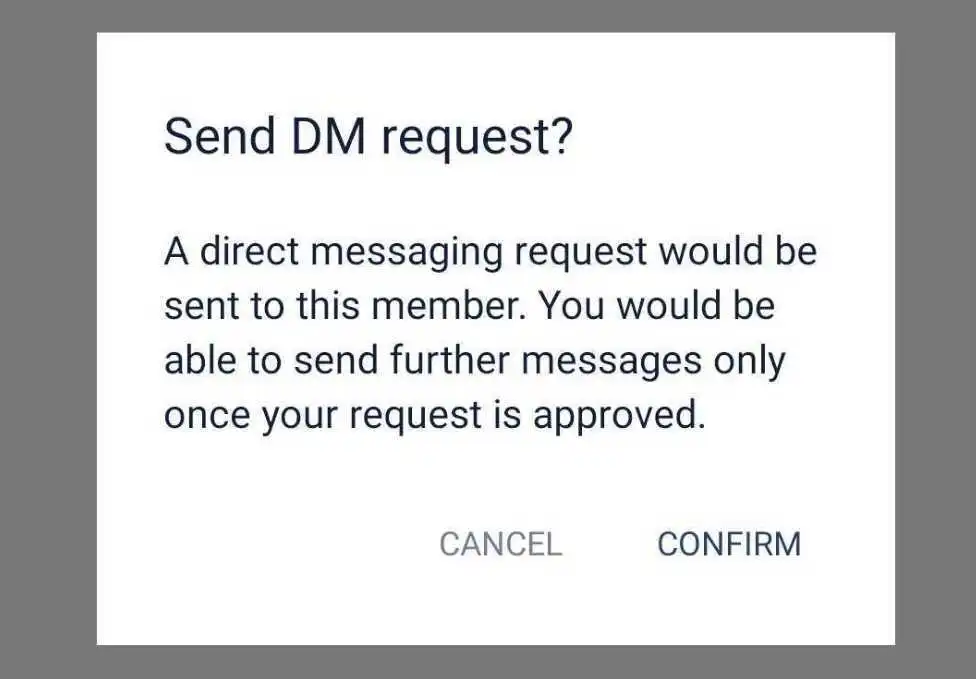
Copy
Theming Customizations
The SendDMRequestModal component now supports additional theming through inputBoxStyles.sendDMRequestModalStyles. Below are the properties that have been added:
Properties
| Property Name | Type | Description |
|---|---|---|
containerStyle | ViewStyle | Custom styling for the modal container. |
messageTextStyle | TextStyle | Custom styling for the message text inside the modal. |
buttonContainerStyle | ViewStyle | Custom styling for the button container. |
sendButtonStyle | ViewStyle | Custom styling for the send button. |
cancelButtonStyle | ViewStyle | Custom styling for the cancel button. |
Props
| Property | Type | Description | Optional |
|---|---|---|---|
hideDMSentAlert | Function | Function to close the modal. | |
DMSentAlertModalVisible | boolean | Controls the visibility of the modal. | |
onSend | Function | Function to execute when the confirm button is pressed. | |
message | string | The message content to be sent with the DM request. | ✔️ |
Features
Confirmation Dialog:
- Displays a message to confirm the action of sending a DM request.
- Provides cancel and confirm buttons for user interaction.
Customizable Behavior:
- Allows passing a custom
onSendfunction to handle the DM request logic. - Accepts a custom message to be sent with the request.
- Allows passing a custom
User-Friendly Design:
- Includes descriptive text and buttons for clear navigation.
- Automatically hides the modal upon confirmation or cancellation.
Transparent Background:
- The modal has a transparent backdrop to maintain focus on the dialog.
Usage Example
Applying Callbacks & Styling to MessageInputBox
import React from "react";
import { View } from "react-native";
import {
AddFilesView,
AddMoreFilesView,
EditBox,
InputBoxView,
InputWrapper,
InputWrapperLeftSection,
LinkPreviewInputView,
ReplyBoxView,
SelectFilesModal,
SendDMRequestModal,
TextInputWrapper,
useInputBoxContext,
VoiceNoteRecordToast,
UserTaggingList,
RecordSendInputFabView,
} from "@likeminds.community/chat-rn-core";
const MessageInputBox = () => {
const { hideDMSentAlert, message, DMSentAlertModalVisible, onSend } =
useInputBoxContext();
// Define custom styles for SendDMRequestModal
const sendDMRequestModalStyles = {
containerStyle: {
backgroundColor: "white",
padding: 20,
borderRadius: 15,
},
messageTextStyle: {
fontSize: 16,
color: "#333",
},
buttonContainerStyle: {
flexDirection: "row",
justifyContent: "space-between",
marginTop: 10,
},
sendButtonStyle: {
backgroundColor: "green",
padding: 10,
borderRadius: 5,
},
cancelButtonStyle: {
backgroundColor: "red",
padding: 10,
borderRadius: 5,
},
};
// Apply the custom styles dynamically
STYLES.setSendDMRequestModalStyles(sendDMRequestModalStyles);
return (
<View>
<VoiceNoteRecordToast />
<InputWrapper>
<InputWrapperLeftSection>
<UserTaggingList />
<ReplyBoxView />
<LinkPreviewInputView />
<EditBox />
<TextInputWrapper>
<AddMoreFilesView />
<InputBoxView />
<AddFilesView />
</TextInputWrapper>
</InputWrapperLeftSection>
<RecordSendInputFabView />
</InputWrapper>
<SelectFilesModal />
{/* SendDMRequestModal with dynamic styles from STYLES and custom callbacks*/}
<SendDMRequestModal
hideDMSentAlert={hideDMSentAlert}
DMSentAlertModalVisible={DMSentAlertModalVisible}
onSend={onSend}
message={message}
/>
</View>
);
};
export default MessageInputBox;
- Use the
MessageInputBoxcomponent as a child of theMessageInputcomponent in the relevant screens: