Overview
The MessageInputBox component is a core UI element for enabling users to create and send messages in the chat interface. It integrates various features, including text input, file attachments, user tagging, voice notes, and modals for advanced functionality like direct message requests and file selection.
GitHub File:
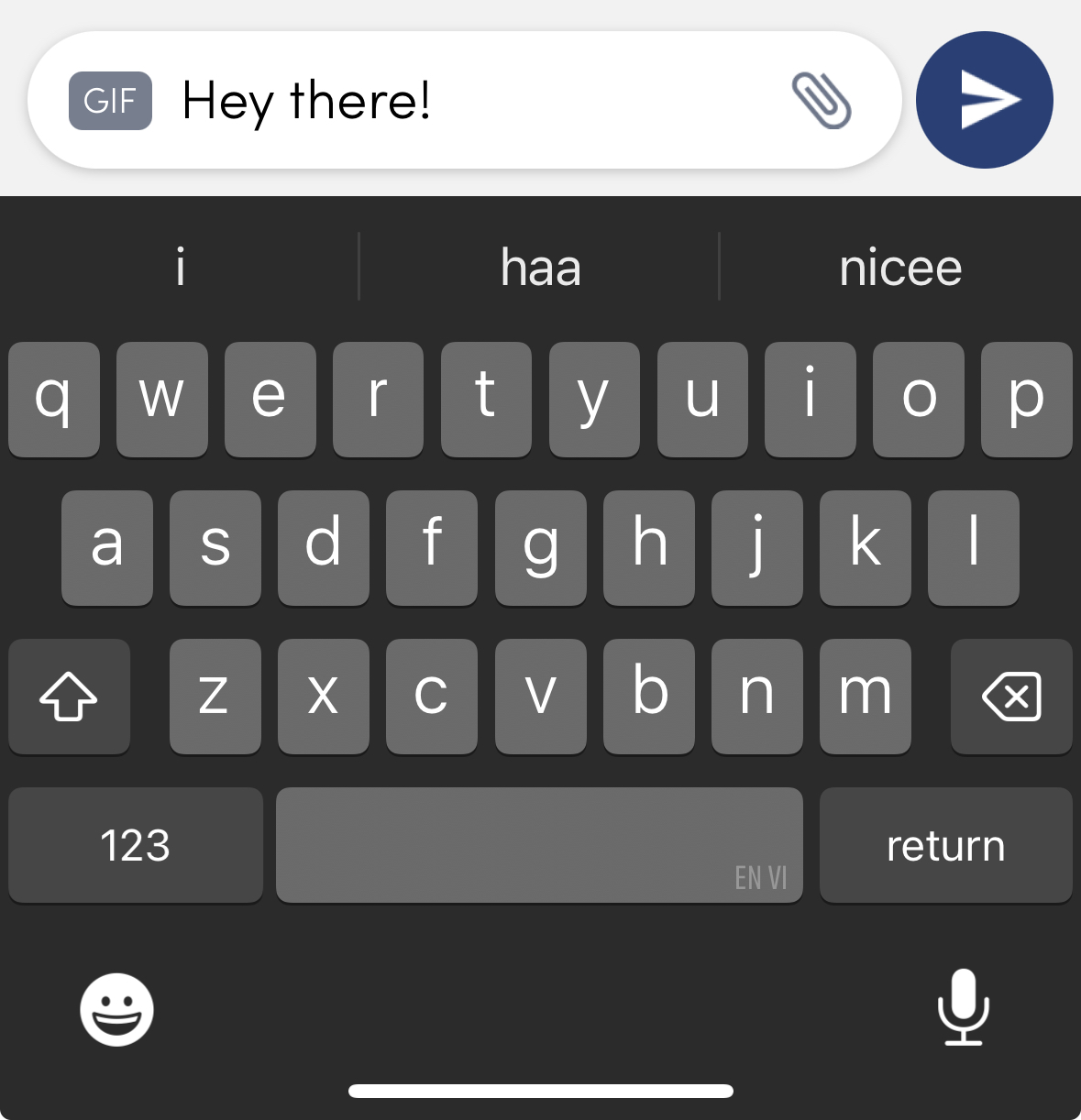
Component Breakdown
VoiceNoteRecordToast : This component displays a toast notification for ongoing voice note recordings. It is rendered at the top of the
MessageInputBox.InputWrapper: The main container for the input box functionality. It contains:
InputWrapperLeftSection: This section houses the primary input features:
UserTaggingList: Displays a list of users for tagging within the message.
ReplyBoxView: Shows the message being replied to, if applicable.
LinkPreviewInputView: Displays link previews when a URL is entered.
EditBox: Enables editing of previously sent messages.
TextInputWrapper: This nested container includes:
- AddMoreFilesView: UI for adding additional files to the message.
- InputBoxView: The main text input field for composing messages.
- AddFilesView: UI for attaching files (e.g., images, documents).
RecordSendInputFabView: This component provides UI elements for sending messages and recording voice notes. It handles both text and audio message sending seamlessly.
SelectFilesModal: Enables users to select files such as images and documents for attachment.
SendDMRequestModal: Displays a modal for sending direct message (DM) requests.
The order of components would be same.
Context Integration
The MessageInputBox utilizes the useInputBoxContext hook for managing the input box state and actions.
Example Usage
Step 1: Create MessageInputBox Component
import {
AddFilesView,
AddMoreFilesView,
EditBox,
InputBoxView,
InputWrapper,
InputWrapperLeftSection,
LinkPreviewInputView,
ReplyBoxView,
SelectFilesModal,
SendDMRequestModal,
TextInputWrapper,
useInputBoxContext,
UserTaggingList,
VoiceNoteRecordToast,
RecordSendInputFabView,
} from "@likeminds.community/chat-rn-core";
const MessageInputBox = () => {
const { hideDMSentAlert, message, DMSentAlertModalVisible, onSend } =
useInputBoxContext();
return (
<View>
<VoiceNoteRecordToast />
<InputWrapper>
<InputWrapperLeftSection>
<UserTaggingList />
<ReplyBoxView />
<LinkPreviewInputView />
<EditBox />
<TextInputWrapper>
<AddMoreFilesView />
<InputBoxView />
<AddFilesView />
</TextInputWrapper>
</InputWrapperLeftSection>
{/* Send message and send voice notes UI */}
<RecordSendInputFabView />
</InputWrapper>
{/* More features modal like select Images, Docs etc. */}
<SelectFilesModal />
{/* SEND DM request Modal */}
<SendDMRequestModal
hideDMSentAlert={hideDMSentAlert}
DMSentAlertModalVisible={DMSentAlertModalVisible}
onSend={onSend}
message={message}
/>
</View>
);
};
export default MessageInputBox;
Step 2: Add MessageInputBox Component to ChatroomScreen
import { View } from "react-native";
import { ChatroomContextValues } from "@likeminds.community/chat-rn-core/ChatSX/context/ChatroomContext";
import { InputBoxContextProvider } from "@likeminds.community/chat-rn-core/ChatSX/context/InputBoxContext";
import {
MessageInputBox,
MessageInput,
} from "@likeminds.community/chat-rn-core";
const ChatroomScreen = () => {
const {
chatroomID,
chatroomWithUser,
currentChatroomTopic,
chatroomType,
replyChatID,
isEditable,
chatroomName,
isSecret,
refInput,
chatroomDBDetails,
chatRequestState,
setIsEditable,
handleFileUpload,
joinSecretChatroom,
showJoinAlert,
showRejectAlert,
}: ChatroomContextValues = useChatroomContext();
return (
<View style={{ flex: 1 }}>
{/* Other chat components */}
{/* Input Box Flow */}
<InputBoxContextProvider
chatroomName={chatroomName}
chatroomWithUser={chatroomWithUser}
replyChatID={replyChatID}
chatroomID={chatroomID}
isUploadScreen={false}
myRef={refInput}
handleFileUpload={handleFileUpload}
isEditable={isEditable}
setIsEditable={(value: boolean) => {
setIsEditable(value);
}}
isSecret={isSecret}
chatroomType={chatroomType}
currentChatroomTopic={currentChatroomTopic}
isPrivateMember={chatroomDBDetails.isPrivateMember}
chatRequestState={chatRequestState}
>
<MessageInput>
<MessageInputBox />
</MessageInput>
</InputBoxContextProvider>
</View>
);
};
export default ChatroomScreen;
- To customize the UI of the
<MessageInputBox />component, modify the appearance of a specific element detailed in the component breakdown.