Member List
Overview
The CommonAllMembers component in this file is responsible for rendering the list of all members in a chatroom. It fetches and displays member details like their name and profile picture, typically for group chats or communities.
GitHub File:
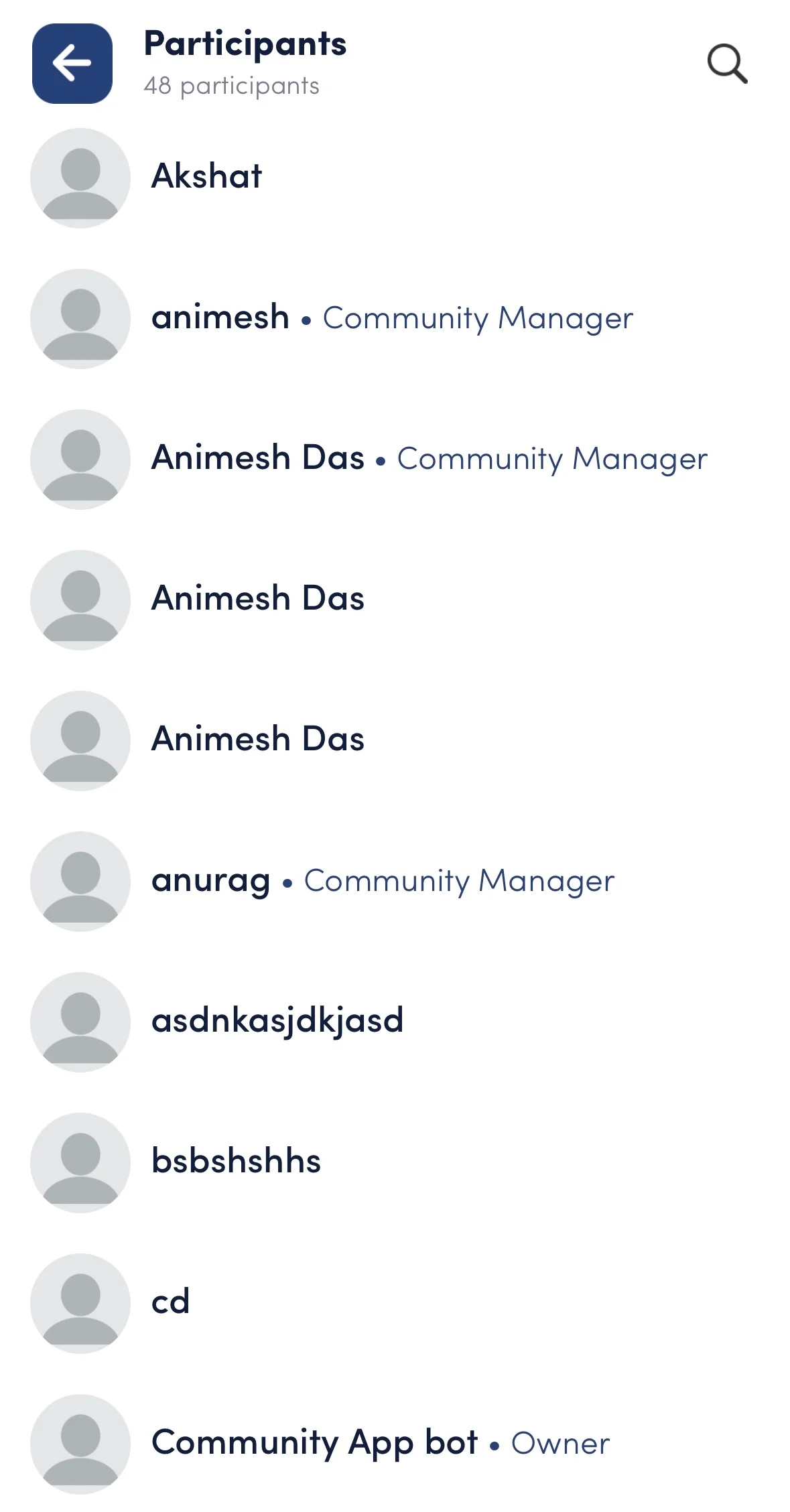
Styling Customisation
These styling customisations can be applied through the setMemberDirectoryStyle method on the STYLES class
| Property | Type | Description |
|---|---|---|
userNameStyles | UserNameStyles | Defines the style for the user's name. |
userTitleStyles | UserTitleStyles | Defines the style for the user's title. |
searchPlaceholderText | string | Placeholder text for the search input. |
UserNameStyles
| Property | Type | Description |
|---|---|---|
color | string | Color of the user's name text. |
fontSize | number | Font size of the user's name. |
fontFamily | string | Font family of the user's name. |
UserTitleStyles
| Property | Type | Description |
|---|---|---|
color | string | Color of the user's title text. |
fontSize | number | Font size of the user's title. |
fontFamily | string | Font family of the user's title. |
Usage Example
- Call the
setMemberDirectoryStylemethod on theSTYLESclass to set styling customisations.
import {STYLES} from "@likeminds.community/chat-rn-core"
STYLES.setMemberDirectoryStyle({
searchPlaceholderText: "your placeholder text",
userNameStyles: {
fontSize: 12,
color: 'red'
}
})