HomeFeed Item
Overview
The HomeFeedItem component is responsible for rendering individual feed items within the chat screen. It displays information such as the chatroom title, description, participants, and messages, and provides interaction options like joining a chatroom or viewing messages. The component also manages dynamic states like whether the user has joined a chatroom or if the chatroom is pinned.
GitHub File:
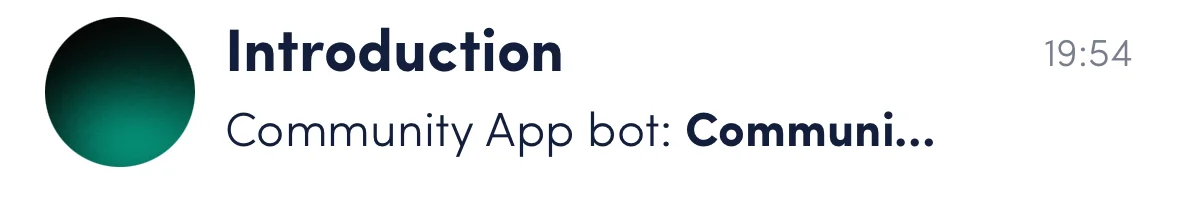
Styling Customisation
These styling customisations can be applied through the setHomeFeedStyle method on the
| Property | Type | Description |
|---|---|---|
avatar | Avatar | Represents the styling for the avatar |
title | Title | Represents the styling for the title text |
lastConversation | LastConversation | Represents the styling for the last conversation text |
unreadCount | UnreadCount | Represents the styling for the unread message count |
lastConversationTime | LastConversationTime | Represents the styling for the last conversation time |
Avatar
| Property | Type | Description |
|---|---|---|
borderRadius | string | Defines the border radius of avatar |
Title
| Property | Type | Description |
|---|---|---|
color | string | Defines the color of title text |
fontSize | number | Defines the font size of title text |
fontFamily | string | Defines the font family of title text |
LastConversation
| Property | Type | Description |
|---|---|---|
color | string | Defines the color of the last conversation text |
fontSize | number | Defines the font size of the last conversation text |
fontFamily | string | Defines the font family of the last conversation text |
UnreadCount
| Property | Type | Description |
|---|---|---|
color | string | Defines the color of unread count text |
fontSize | number | Defines the font size of unread count |
fontFamily | string | Defines the font family of unread count |
borderRadius | string | Defines the border radius of unread count badge |
backgroundColor | string | Defines the background color of unread count badge |
LastConversationTime
| Property | Type | Description |
|---|---|---|
color | string | Defines the color of the last conversation time |
fontSize | number | Defines the font size of the last conversation time |
fontFamily | string | Defines the font family of the last conversation time |
Usage Example
- Call the
setHomeFeedStylemethod on theSTYLESclass to set styling customisations.
import {STYLES} from "@likeminds.community/chat-rn-core"
STYLES.setHomeFeedStyle({
avatar: {
borderRadius: 10,
},
title: {
color: 'blue',
fontSize: 20
},
lastConversation: {
fontSize: 20
},
lastConversationTime: {
fontSize: 16
}
})