Report Screen
Overview
The ReportMessage screen allows users to report inappropriate or harmful messages within the LikeMinds chat application. It provides a straightforward interface for users to select a reason for the report and submit their concerns, ensuring that the platform maintains a safe and respectful environment. This feature empowers users to take action against misconduct and helps moderators manage content effectively.
GitHub File:
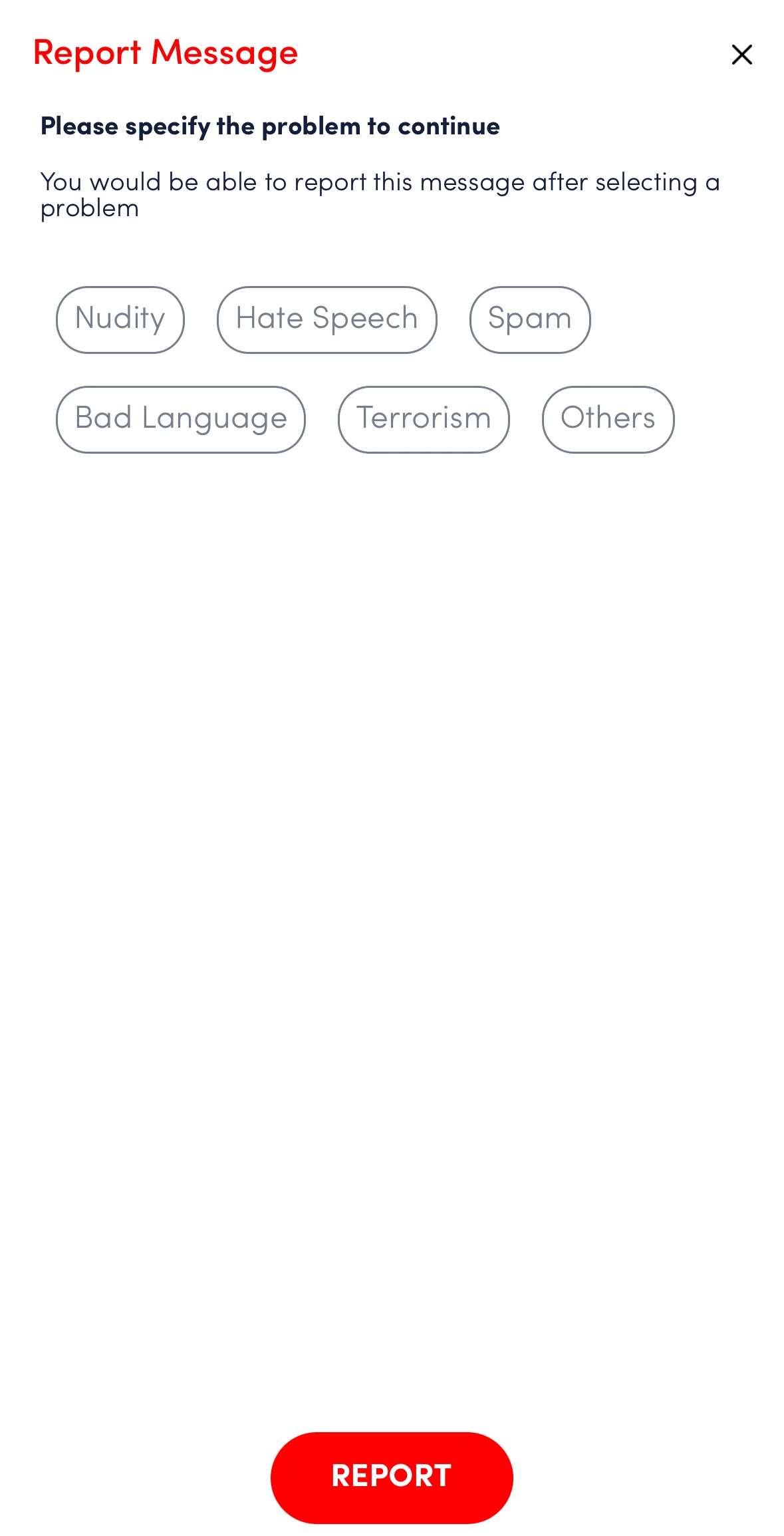
Props
| Property | Type | Description | Default | Required |
|---|---|---|---|---|
conversationID | string | Unique identifier for the conversation. | ✔️ | |
isDM | boolean | Indicates if the conversation is a direct message (DM). | false | |
chatroomID | string | Unique identifier for the chatroom. | ✔️ | |
selectedMessages | Conversation[] | Array containing messages that have been selected for reporting. |
Usage Example
- In your
App.tsx, create aStack.Navigatorin theNavigationContainerwrapped byLMOverlayProvider. - Add
ReportScreenas a Stack screen in yourNavigationContainer.
App.tsx
import { REPORT, ReportScreen, Themes } from "@likeminds.community/chat-rn-core";
import { NavigationContainer } from "@react-navigation/native";
import { createNativeStackNavigator } from "@react-navigation/native-stack";
export const App = () => {
const Stack = createNativeStackNavigator();
return (
<LMOverlayProvider
myClient={myClient} // pass in the LMChatClient created
apiKey={apiKey} // pass in the API Key generated
userName={userName} // pass in the logged-in user's name
userUniqueId={userUniqueID} // pass in the logged-in user's uuid
theme={<"SDK_THEME">} // // pass the sdk theme based on the Themes enum
>
<NavigationContainer ref={navigationRef} independent={true}>
<Stack.Navigator screenOptions={{ headerShown: false }}>
<Stack.Screen
name={REPORT}
component={ReportScreen}
initialParams={{
conversationID: "ENTER_CONVERSATION_ID",
isDM: false,
chatroomID: "ENTER_CHATROOM_ID",
}}
/>
</Stack.Navigator>
</NavigationContainer>
</LMOverlayProvider>
);
};