Reaction List
Overview
The ReactionList component is responsible for rendering a list of emojis that a user can press so to react to a message in a chatroom
GitHub File:
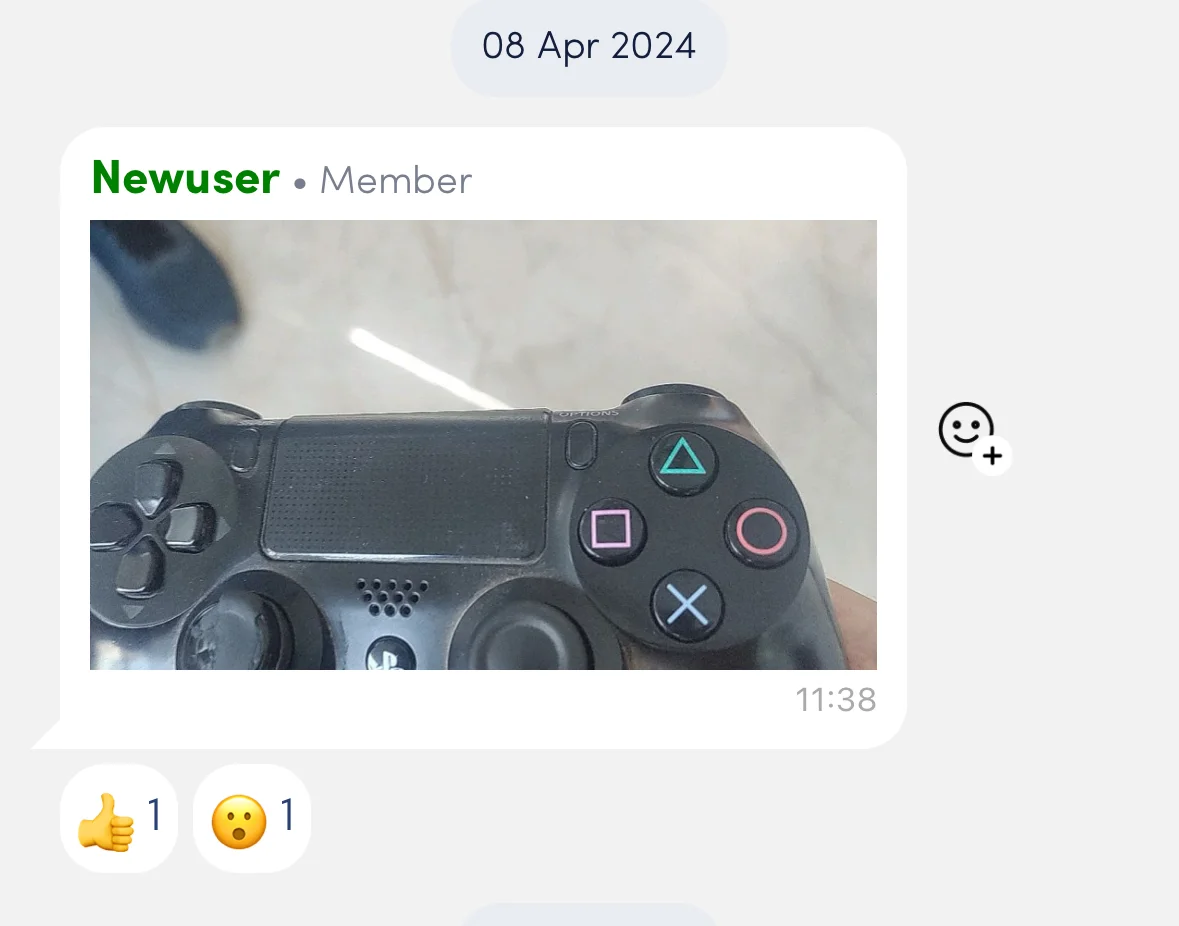
Styling Customisations
These styling customisations can be applied through the setReactionListStyle method on the STYLES class
| Property | Type | Description |
|---|---|---|
reactionSize | number | Defines the size of the reaction icon. |
reactionLeftItemStroke | string | Sets the stroke color for the left reaction. |
reactionRightItemStroke | string | Sets the stroke color for the right reaction. |
reactionItemBorderRadius | number | Defines the border radius for reaction items. |
gap | number | Specifies the gap between items. |
selectedMessageBackgroundColor | string | Sets the background color of selected messages. |
tabOptionColor | string | Defines the color for the tab option. |
Usage Example
- In your app, create a
CustomChatroomScreenfile, wrap it with theChatRoomcontext provider. - Now, you can pass your own reaction list component as prop to the
ChatRoomcontext provider
import {
ChatRoom,
ChatroomHeader,
MessageList,
MessageInput,
useChatroomContext,
useMessageListContext,
ChatroomTopic,
STYLES
} from "@likeminds.community/chat-rn-core";
import {InputBoxContextProvider} from '@likeminds.community/chat-rn-core/ChatSX/context/InputBoxContext';
import {ChatroomContextValues} from '@likeminds.community/chat-rn-core/ChatSX/context/ChatroomContext';
import MessageInputBox from "@likeminds.community/chat-rn-core/ChatSX/components/InputBox";
export function CustomChatroomScreen() {
const {
chatroomID,
chatroomWithUser,
currentChatroomTopic,
chatroomType,
replyChatID,
isEditable,
chatroomName,
isSecret,
refInput,
chatroomDBDetails,
chatRequestState,
setIsEditable,
handleFileUpload,
joinSecretChatroom,
onTapToUndo,
}: ChatroomContextValues = useChatroomContext();
return (
<ChatRoom
customReactionList={<"CUSTOM_REACTION_LIST_COMPONENT">}
>
{/* ChatroomHeader */}
<ChatroomHeader />
{/* ChatroomTopic */}
<ChatroomTopic />
{/* MessageList */}
<MessageList />
{/* Input Box Flow */}
<InputBoxContextProvider
chatroomName={chatroomName}
chatroomWithUser={chatroomWithUser}
replyChatID={replyChatID}
chatroomID={chatroomID}
isUploadScreen={false}
myRef={refInput}
handleFileUpload={handleFileUpload}
isEditable={isEditable}
setIsEditable={(value: boolean) => {
setIsEditable(value);
}}
isSecret={isSecret}
chatroomType={chatroomType}
currentChatroomTopic={currentChatroomTopic}
isPrivateMember={chatroomDBDetails.isPrivateMember}
chatRequestState={chatRequestState}>
<MessageInput>
<MessageInputBox />
</MessageInput>
</InputBoxContextProvider>
</ChatRoom>
);
}