LMFeedUserTile
LMFeedUserTile is a customised widget that extends the LMFeedTile widget, designed for displaying user information within the Flutter UI library. It provides a consistent and customizable layout for displaying user details such as profile picture, name, and subtitle (e.g., username or other information).
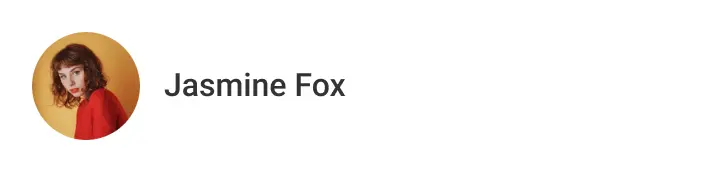
The LMFeedUserTile widget leverages the LMFeedTile widget to create a user-centric tile component. It automatically renders the user's profile picture, name, and an optional subtitle based on the provided LMUserViewData object. Additionally, it allows for customization of the tile's appearance and behavior through various styling options and callbacks.
Properties
user(LMUserViewData)
A required LMUserViewData object that contains the user's information, such as their name, image URL, and other relevant data.
onTap(VoidCallback)
An optional callback function that is invoked when the user tile is tapped.
style(LMFeedTileStyle)
An optional style class that allows customization of the tile's appearance, such as background color, border, border radius, padding, and more.
title(Widget)
An optional widget to be displayed as the title of the user tile. If not provided, the user's name from the LMUserViewData object will be displayed.
subtitle(Widget)
An optional widget to be displayed as the subtitle of the user tile. If not provided, the user's username (derived from their name) will be displayed.
Styling
The LMFeedUserTile widget inherits the styling capabilities from the LMFeedTile widget. You can customize the appearance of the user tile by providing a LMFeedTileStyle object to the style property.
Additionally, the LMFeedUserTile widget applies its own default styling to the profile picture and text components based on the current LMFeedThemeData.
Usage Example
LMFeedUserTile(
user: LMUserViewData(
name: 'John Doe',
imageUrl: 'https://example.com/profile.jpg',
// Additional user data
),
onTap: () {
// Handle user tile tap
},
style: LMFeedTileStyle(
backgroundColor: Colors.grey.shade200,
borderRadius: 8,
),
),
This example creates an LMFeedUserTile widget with the user's name and profile picture. The tile is styled with a light grey background color and a border radius of 8 pixels. When tapped, it triggers the onTap callback function, allowing you to handle the user tile's action.