Media Cell
Overview
LMFeedPostMediaCell is a subclass of LMPostWidgetTableViewCell designed to display a post with media content (images or videos)
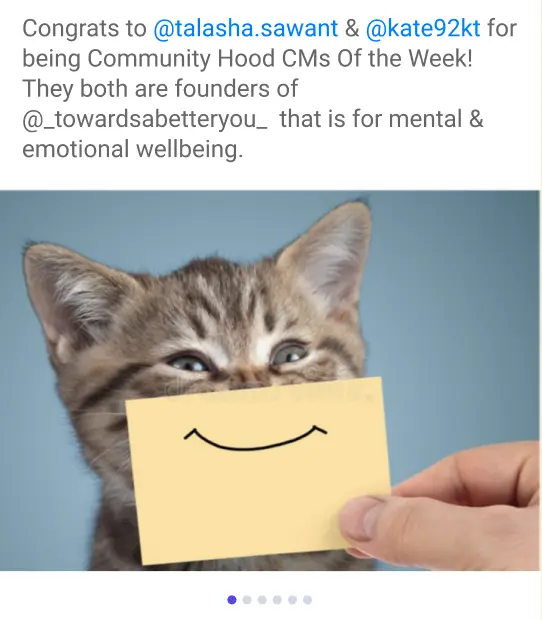
UI Elements
mediaCollectionView: A collection view for displaying media content, such as images and videos.pageControl: A UIPageControl indicating the current page in the media collection view.
Data Variables
mediaCellsData: An array holding the media content data to be displayed in themediaCollectionView.
Methods
configure(): Configures the cell with the provided data and sets up the delegate for cell interactions.setupMediaCells(): Initializes and configures the media cells based on themediaDataprovided viaconfigure()methodscrollingFinished(): Handles actions to be taken when scrolling in the media collection view is finished.
Customisation
CustomMediaCell.swift
class CustomMediaCell: LMFeedPostMediaCell {
override func setupAppearance() {
super.setupAppearance()
containerView.backgroundColor = .green
}
}
AppDelegate.swift
func application(_ application: UIApplication, willFinishLaunchingWithOptions launchOptions: [UIApplication.LaunchOptionsKey: Any]? = nil) -> Bool {
LMUIComponents.shared.postCell = CustomMediaCell.self
// ...
return true
}